價格:免費
更新日期:2019-06-01
檔案大小:10.1 MB
目前版本:3.55
版本需求:需要 iOS 12.0 或以上版本。與 iPhone、iPad 及 iPod touch 相容。
支援語言:德語, 英語
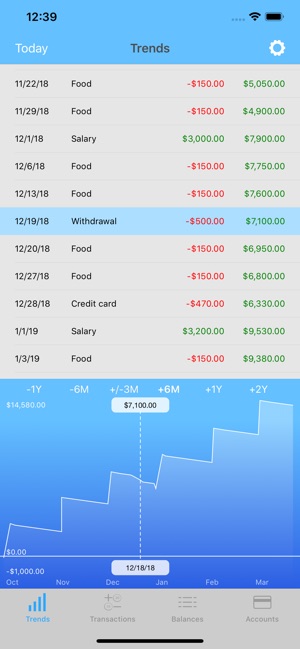
With this app you can predict your cash flow for the upcoming weeks, months, years! Just enter your expected (recurrent) transactions (i.e., expenses and income) and see how your finances develop! This helps you to see how much money you will have on a particular date and thus to plan your investments.
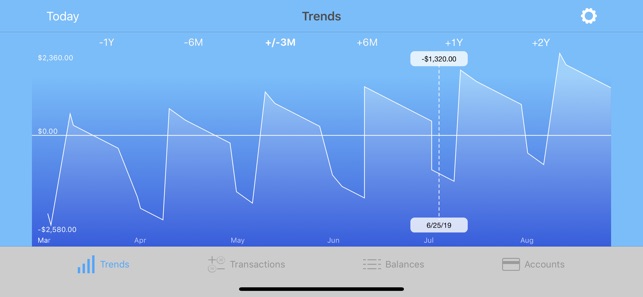
This app also allows you to avoid situations where you forgot about some outgoing transactions and end up with an overdrawn account balance. The best thing about this app, however, is that you do not need to constantly add new micro transactions - just enter the balance on a particular date, create estimated recurring income/expenses and correct either the balance or actual payments later (for a particular date).
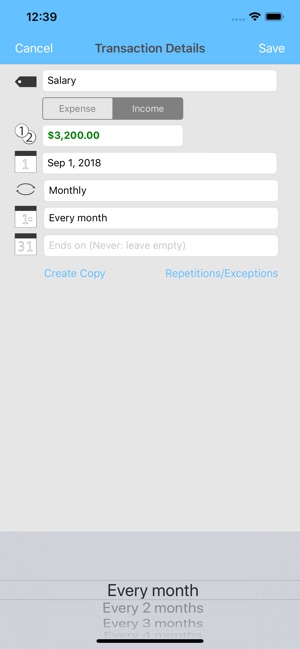
More specifically, this app enables you estimating your balance over several weeks, months, or years (in case your expenses and revenues develop as expected). It helps to plan your financial situation, and also to decide if an investment should be made now or better later, for example.
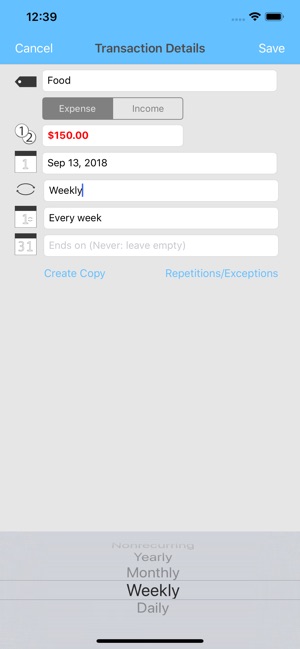
First use instructions:
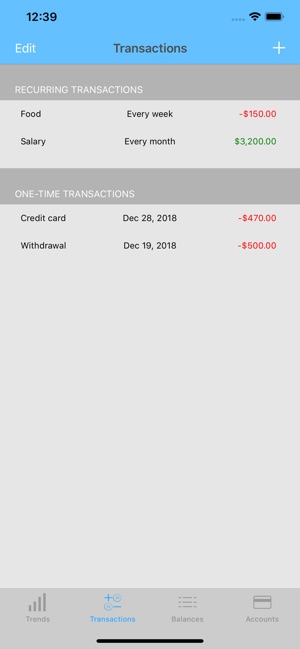
1) Enter the current balance.

2) Add recurrent or one-time transactions (i.e., income and expenses).

3) See how your finances will develop over the next few weeks, months, and years!
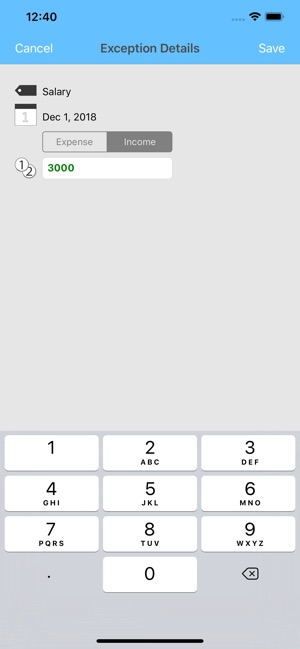
4) Adjust the actual account balance for specific (future) dates. This will correct wrong estimations.

5) Adjust the actual value of a recurrent transaction for specific dates. Simply double-tap the recurring entry in the trends view to adjust!
Moreover, you can manage several accounts with this app (e.g., for several people in your family).
You can also use a PIN (or Touch ID/Face ID) to protect your data!
支援平台:iPhone
